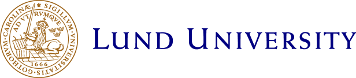Technical assistance
Caretakers
Broken lamp? Office doors are not closing properly?
Primarily you find the service pages here. At the bottom of the list is the error report form
Ordering/Travel
- Webpage to handle order (OSYS needs Firefox) - use this page to order things
- Webpage with travel booking
- Lupin ( Page for handling bills and place direct orders mainly used by PI's)
- Link to guest agreement
- Primula web for holiday and travel re-imbursement
- timeEdit room booking https://cloud.timeedit.net/lu/web/n1/
- Ladok (student Administration) https://www.start.ladok.se/
- Lucat: https://lucat.lu.se/
- Sending packages: https://www.staff.lu.se/support-and-tools/it-mail-and-telephony/mail
Software
- Lund university software
- Student software
- Software licensing agreements
- https://jensuhlig.se/pages/1-software.html
- LU information page: https://www.it.lu.se
- Connect to Organisation/Sharing/Research drive: https://luservicedesk.service-now.com/support?id=kb_article_swe&sys_id=8aab3110db2fccd089b42b24ca961935
Please be aware, you are part of an public institute and in principle does this mean that whatever you have on the PC that is connected to this network can be inspected and confiscated. Please use only licensed or free software. The network is continuously monitored.
Network Access
Two general path to access the internet inside the division
- wireless over eduroam or lund unversity network.
please find more information here:
https://www.lunduniversity.lu.se/current-students/it-services-and-support/internet-connections/wireless-internet - over the wired connection. The latter offers access to our internal printer but requires registration of your MAC address. Please find more information here: Network access instructions, (Network manager: Zehan Yao)
Log in to the Network from the outside:
VPN (to log in from the outside)
- WIndows client (FortiClient)
- Windows configuration file
- Linux client (Shrew Soft)
- Linux configuration file
Webpage
- Link to webpage backend (use your LUCAT login)