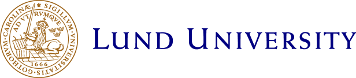KiMoPack
Introduction
KiMoPack is a project for the handling of spectral data measure at multiple time-points. The current design is optimised for the use with optical transient absorption data, but it has been successfully adapted for the use with transient x-ray emission and spectro-electro chemistry data.
It focuses on the main tasks an experimentator has: Loading and shaping of experiments, plotting of experiments, comparing of experiments, analysing experiments with fast and/or advanced fitting routines and saving/exporting/presenting the results. For typical use a series of juypter notebooks are provided that guide through the a number of different use scenarios, and are suggesting the parameter that are typically set.
This is a guide for the common tasks and tools provided for it. For more information please see the documentation and the paper.
KiMoPack is actively developed by Jens Uhlig and freely shared for everybodies use. If you use KiMoPack or parts of it in your research please cite this paper DOI: 10.1021/acs.jpca.2c00907
Installation
The basis of the program is a module called "plot_func.py" that contains all the necessary functions and classes. We provide a series of jupyter based work flow packages that guide the user through a series of typical tasks during the analysis of optical transient absorption data and that we strongly recommend.
The files can be downloaded from the github directory https://github.com/erdzeichen/KiMoPack and manually installed (added to the path). Alternatively we recommend the usage of the usual python install commands "pip" or if the Anaconda
package manager "conda". For details please see this webpage: https://kimopack.readthedocs.io/en/latest/Installation.html
While KiMoPack is a python library, we facilitate its use with Jupyter notebooks. For the typical analysis tasks we have developed a series of Notebooks that guide through the tasks.\n
These notebooks can be downloaded from https://github.com/erdzeichen/KiMoPack/tree/main/Workflow_tools or by command line.
To do that start any console (under windows e.g. type "cmd" and hit enter). In the console you then start python by typing "python" and hit enter, lastly you import Kimopack and run a function that downloads the files for you by typing "import KiMoPack.plot_func as pf; pf.download_all()" This downloads the notebooks and tutorials from github for you. If you instead use "import KiMoPack.plot_func as pf; pf.download_notebooks()" then only the workflow tools are downloaded.
Please copy one of these notebooks into your data analysis folder and rename them to create a analysis log of your session. For more information please see the publication the documentation on ReadTheDocs, the tutorial videos, or the tutorial notebooks (links below) The publication was accepted and is available under https://doi.org/10.1021/acs.jpca.2c00907
Links and further information
- Overview talk: I gave a recent overview talk at the LaserLab Europe meeting: https://youtu.be/z9QqVLFWYrs
- Publication: https://pubs.acs.org/doi/10.1021/acs.jpca.2c00907
- Documentation: https://kimopack.readthedocs.io/
- PyPI Releases: https://pypi.org/project/KiMoPack/
- Source Code: https://github.com/erdzeichen/KiMoPack
- Issue Tracker: https://github.com/erdzeichen/KiMoPack/issues
- Website: https://www.chemphys.lu.se/research/projects/kimopack/
- Zenodo: https://zenodo.org/badge/latestdoi/400527965
- Tutorial videos: https://www.youtube.com/channel/UCmhiK0P9wXXjs_PJaitx8BQ